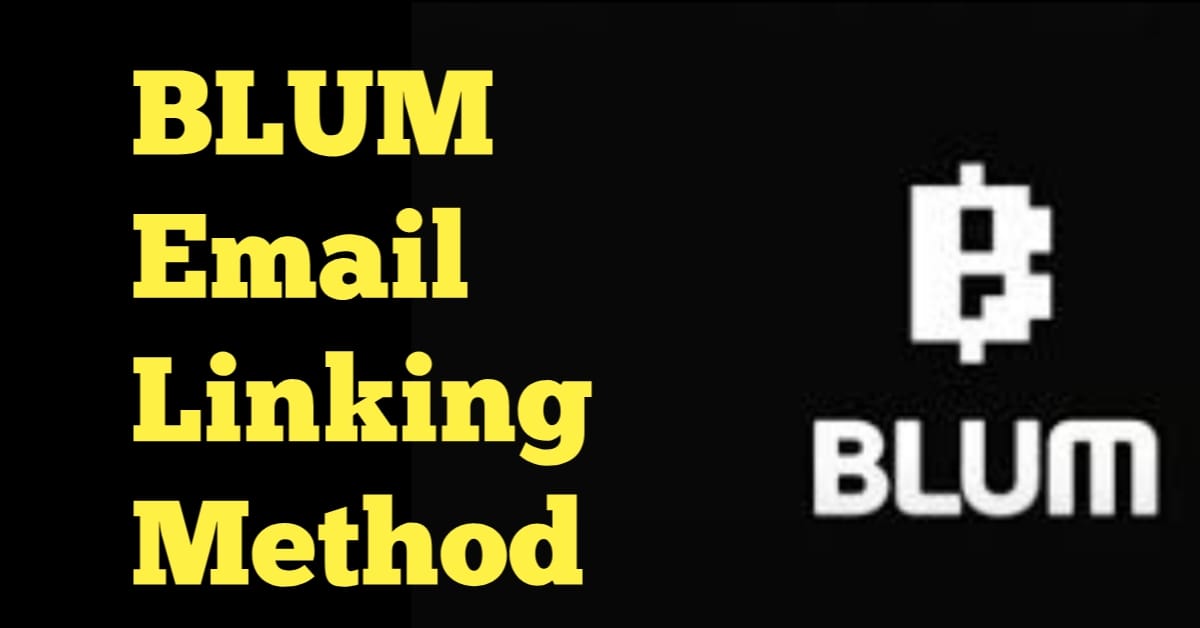
Blum Email Connect Guide: A Step-by-Step Tutorial
Recently, the Blum team has introduced a new feature in the Blum Telegram App, which requires users to link their email addresses. This feature is a precursor to the launch of the Blum application or website, which will enable users to log in using their email credentials. In this article, we will guide you through the process of linking your email address to the Blum Telegram App.
Why is Email Linking Necessary?
The Blum team has decided to introduce email linking as a security measure to protect user accounts. By linking your email address, you will be able to recover your account in case you forget your password or lose access to your account.
How to Link Your Email Address?
To link your email address to the Blum Telegram App, follow these steps:
1. Update Your Telegram App: Ensure that you are using the latest version of the Telegram App. If you haven’t updated your app recently, go to the app store (Google Play Store or Apple App Store) and update your app.
2. Open the Blum Telegram App: Once you have updated your app, open the Blum Telegram App.
3. Look for the Email Linking Message: If you see a popup message asking you to link your email address, tap on it.
4. Enter Your Email Address: Enter your email address in the required field.
5. Send Verification Code: Tap the “Send Verification Code” button.
6. Verify Your Email: Check your email inbox for a verification code from the Blum team. Enter the verification code in the required field.
7. Verify Your Email Address: Once you have entered the verification code, tap the “Verify” button.
What if You Don’t See the Email Linking Message?
If you don’t see the email linking message, it’s likely because you are using an outdated version of the Telegram App. Update your app to the latest version, and you should see the email linking message.
Benefits of Email Linking
Email linking provides an additional layer of security to your Blum account. By linking your email address, you will be able to:
– Recover your account in case you forget your password or lose access to your account.
– Receive important updates and notifications from the Blum team.
– Enhance the overall security of your account.
Conclusion
Linking your email address to the Blum Telegram App is a straightforward process that provides an additional layer of security to your account. By following the steps outlined in this guide, you can easily link your email address and enjoy the benefits of email linking. Click Here to read about Time Farm airdrop eligibility criteria.
Frequently Asked Questions
– Why do I need to link my email address?
– Email linking provides an additional layer of security to your Blum account and enables you to recover your account in case you forget your password or lose access to your account.
– What if I don’t see the email linking message?
– If you don’t see the email linking message, update your Telegram App to the latest version.
– How do I recover my account if I forget my password?
– If you forget your password, you can recover your account using the email address linked to your account.
References
[1] Blum
[2] Telegram App Store Page
[3] Blum Team Announcement
“Hi, I’m Vicky, a seasoned Business Coach with expertise in online earnings since 2019. I help entrepreneurs and individuals achieve success in the digital landscape.”






[…] SHIB tokens every day for up to 30 days after successfully completing the daily login mission. Click Here to read about how to connect Email address in […]